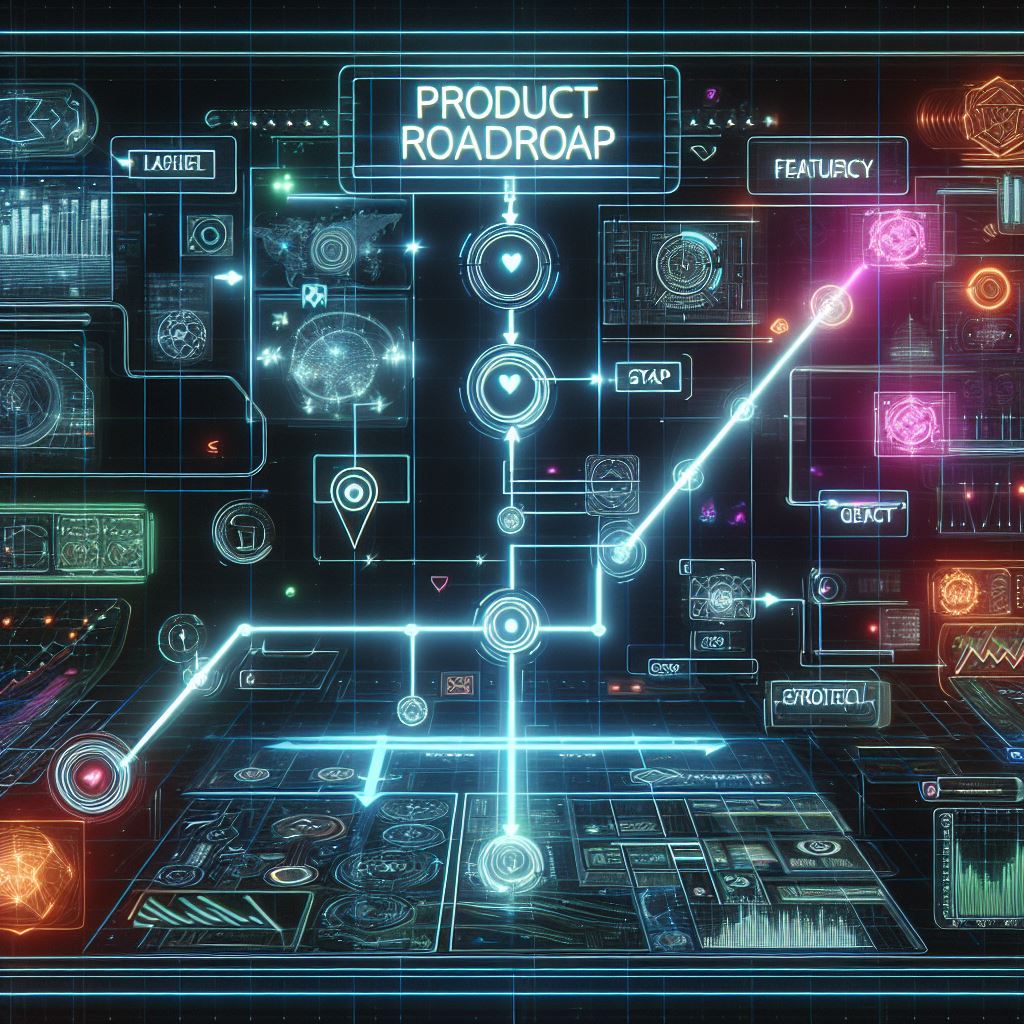Please note: Jira board and Jira Project can be interchangeable with 1 Board in your Project. If, you have multiple boards for the same project then the term is no longer interchangeable.
A common metaphor to describe the difference between a Jira project and a Jira board is to think of a Jira project as a container or a large organizational structure, and a Jira board as a dynamic view or a window into that container.
Let’s elaborate on this metaphor:
- Jira Project as a Container:
- Imagine a Jira project as a container that holds all the issues, tasks, and information related to a specific product, service, or initiative. It’s like a big box that houses all the components needed for a particular project.
- Jira Board as a Dynamic View or Window:
- Now, think of a Jira board as a dynamic view or window into that container. The board provides a visual representation of the work in the project, allowing you to see and interact with specific subsets of issues based on criteria such as status, assignee, priority, or any custom filter.
- Metaphor Explanation:
- In this metaphor, the Jira project is the comprehensive workspace that holds all the information, similar to a storage container that houses various items. The Jira board, on the other hand, is like a window or a lens that allows you to focus on specific aspects of the work within that container. It provides a way to organize, prioritize, and visualize the tasks within the project.
- Customization and Filters:
- The power of this metaphor becomes evident when you consider that you can have multiple boards (different windows) for the same Jira project, each configured to show specific aspects of the work. This flexibility allows teams to customize their views based on their workflow, priorities, or team-specific needs.
In summary, the Jira project is the overarching container that holds all the data, and the Jira board is a dynamic view into that container, providing a customizable and visual representation of the work. This metaphor helps convey the relationship between the broader project structure and the specific views teams use to manage and track their work in Jira.
Please Note: if using multiple boards with SCRUM it maybe a good idea for your stories to have a single select field thus preventing a single item to end up on multiple boards at the same time (using Team name as an example)