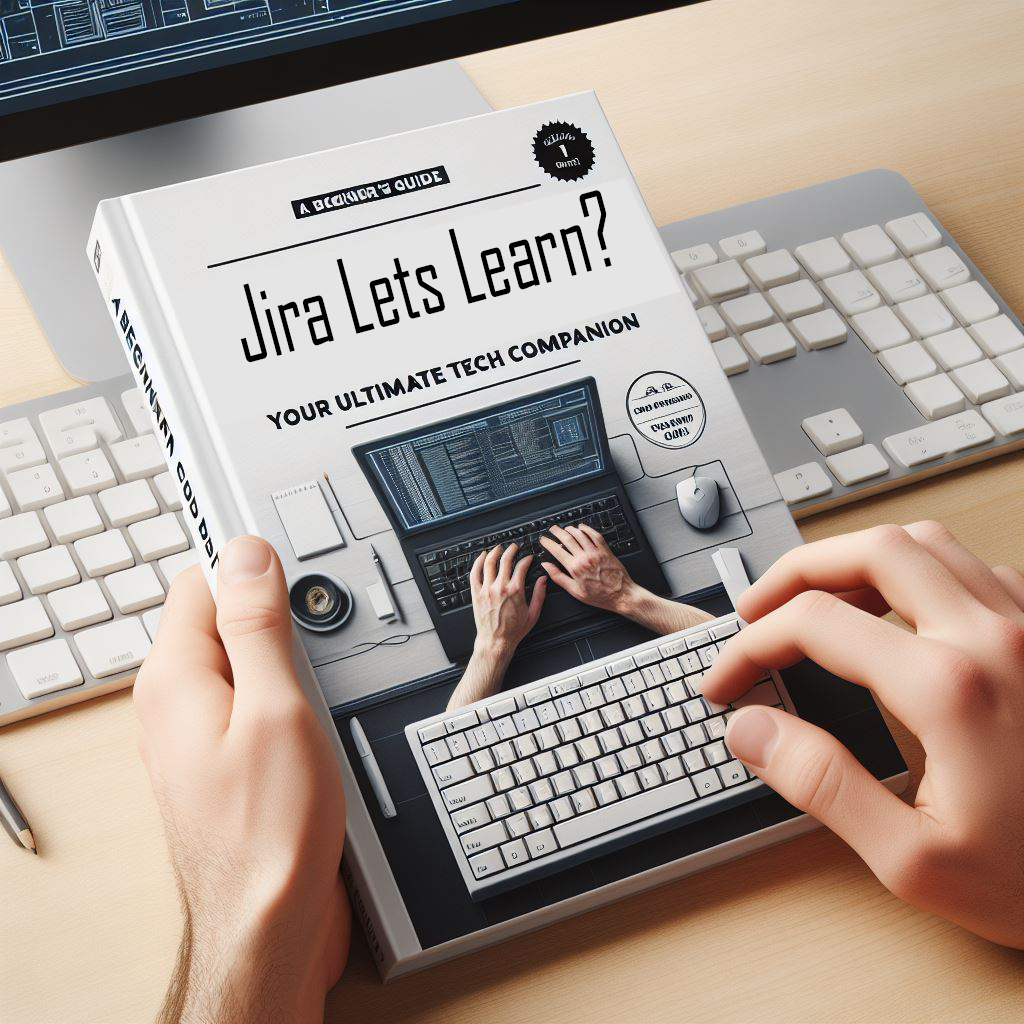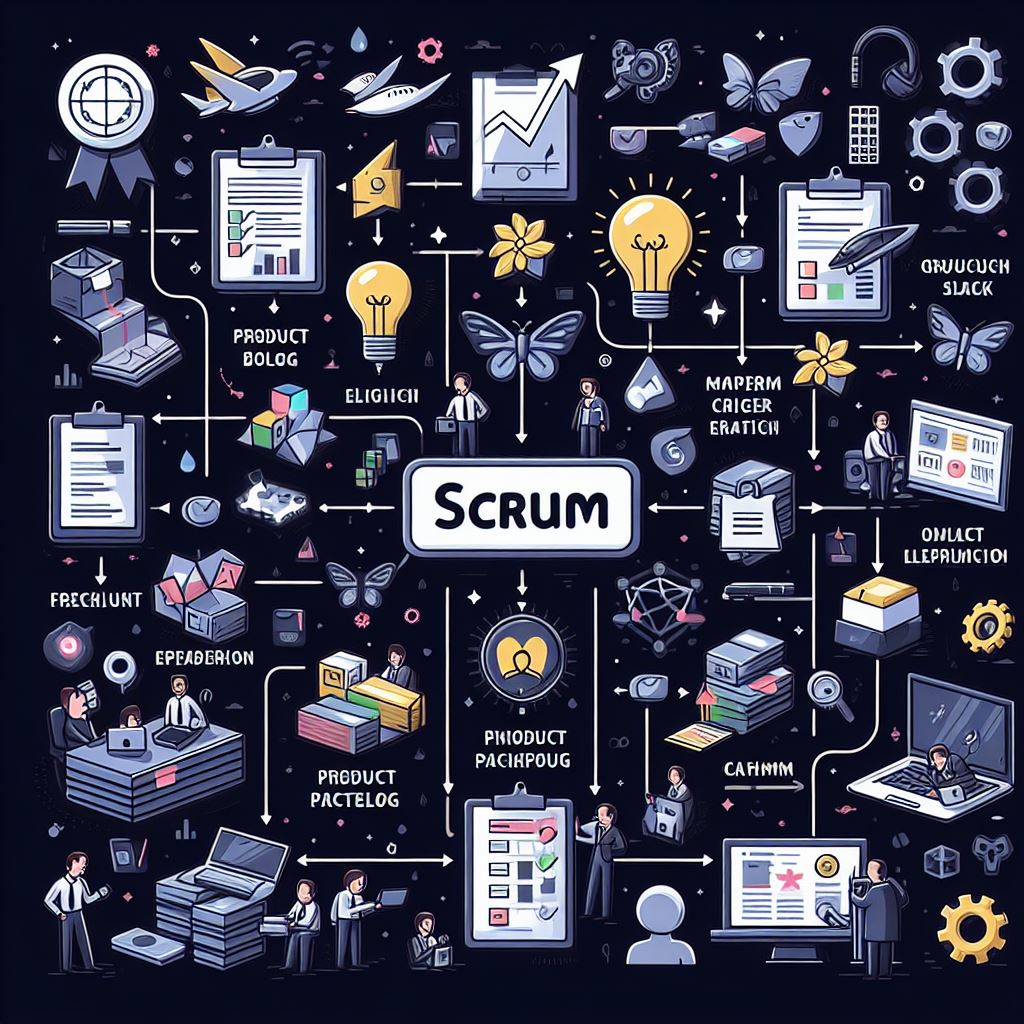While Jira provides flexibility in creating multiple boards within a project, there can be challenges associated with managing multiple boards. Here are some potential challenges:
- Visibility and Coordination:
- Having multiple boards can lead to reduced visibility and coordination across teams. Teams may work in isolation, resulting in a lack of awareness about what others are doing.
- Inconsistency in Workflow:
- Different teams may have different workflows, statuses, or issue types on their boards. This can make it challenging to maintain consistency in processes and reporting across the project.
- Complexity:
- As the number of boards increases, so does the complexity of managing and configuring them. This complexity may make it harder for administrators to maintain and update boards effectively.
- Overhead in Administration:
- Each board may require separate administration and configuration. Managing permissions, filters, and board settings for multiple boards can become time-consuming.
- Reporting Challenges:
- Consolidating data and generating project-wide reports may be challenging when using multiple boards. It can be difficult to get a holistic view of the project’s progress and status.
- Training and Onboarding:
- Introducing new team members to the project might be more complex if they need to understand the nuances of multiple boards, each with its own setup.
- Resource Allocation:
- Allocating resources across multiple boards can be challenging. It may be difficult to balance workloads, identify bottlenecks, and optimize resource allocation efficiently.
- Integration Issues:
- Integrating data and workflows between multiple boards and external tools may require additional effort. Ensuring seamless collaboration and data consistency becomes important.
To mitigate these challenges, it’s essential to carefully plan and manage the use of multiple boards. Here are some recommendations:
- Standardize Workflows: Aim for consistency in workflows, statuses, and issue types across boards to facilitate reporting and coordination.
- Implement Cross-Board Reporting: Leverage Jira’s reporting features to create cross-board reports that provide a unified view of the project.
- Communication and Collaboration: Encourage open communication between teams and establish regular meetings or ceremonies to discuss overall project progress.
- Use Filters and Quick Filters Wisely: Filters are crucial in defining what issues appear on boards. Make sure to use filters effectively to ensure relevant information is displayed on each board.
- Regular Board Health Checks: Periodically review and optimize board configurations, filters, and workflows to ensure they align with project goals and team needs.
- Training and Documentation: Provide comprehensive training and documentation for team members, administrators, and stakeholders to understand how multiple boards are structured and used.
By addressing these challenges proactively and adopting best practices, teams can effectively manage multiple boards within a Jira project while maintaining a cohesive and collaborative project environment.